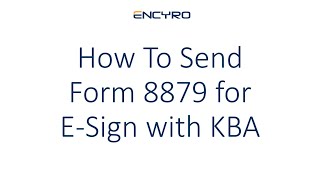 Get step by step instructions to send a IRS form 8879 (or similar forms) for electronic signature with Encyro E-Sign's easy-KBA (satisfy the requirements of IRS Pub. 1345). To re-use as a template for other clients, see how to save it as a dynamic file template (use a NEW PDF file for each client, but re-use the boxes for signatures and configurations such as reminders): https://help.encyro.com/article/183-save-templates-for-electronic-signature-requests
The IRS has also approved e-sign for other forms through June 30, 2021 (check the IRS link below to see if the date is extended) to help you stay safe during the pandemic: https://www.irs.gov/newsroom/irs-operations-during-covid-19-mission-critical-functions-continue#digitalsignature
If you'd rather read the instructions instead of watching the video, please visit: https://help.encyro.com/article/181-use-access-codes-by-text-or-knowledge-based-authentication-on-e-sign-requests
If you do not yet have an Encyro account, sign up for a free trial here: https://www.encyro.com/signup?mem=2&utm_source=youtube&utm_medium=vdesc8879
NOTE: While the video shows a box for the ERO's signature for completeness, in most cases that is not needed.
Get step by step instructions to send a IRS form 8879 (or similar forms) for electronic signature with Encyro E-Sign's easy-KBA (satisfy the requirements of IRS Pub. 1345). To re-use as a template for other clients, see how to save it as a dynamic file template (use a NEW PDF file for each client, but re-use the boxes for signatures and configurations such as reminders): https://help.encyro.com/article/183-save-templates-for-electronic-signature-requests
The IRS has also approved e-sign for other forms through June 30, 2021 (check the IRS link below to see if the date is extended) to help you stay safe during the pandemic: https://www.irs.gov/newsroom/irs-operations-during-covid-19-mission-critical-functions-continue#digitalsignature
If you'd rather read the instructions instead of watching the video, please visit: https://help.encyro.com/article/181-use-access-codes-by-text-or-knowledge-based-authentication-on-e-sign-requests
If you do not yet have an Encyro account, sign up for a free trial here: https://www.encyro.com/signup?mem=2&utm_source=youtube&utm_medium=vdesc8879
NOTE: While the video shows a box for the ERO's signature for completeness, in most cases that is not needed.
How to Send IRS Form 8879 for Electronic Signatures with KBA
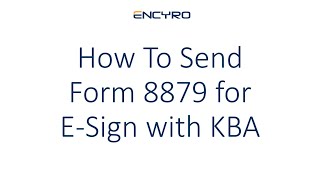
How to Send IRS Form 8879 for Electronic Signatures with KBA
Category :
Irs Forms